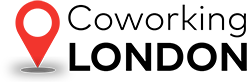You often hear people bring out the cliché that technology is great, ‘when it works’, and although you can’t argue with the fact that this is true most IT issues can be avoided if good practice is followed at all times. Here are some rules and tips on how to best avoid such costly downtime.
Ensure Anti-Virus Software is Up To Date
Anti-virus software is key, most of us agree with this now, but it is not able to do its job if it’s not been updated to protect us against the most recent viruses and issues. This is true of all other software as well, it’s easy to put off that Windows update, but the 10-15 mins you might lose is really a price worth paying compared to the potential consequences.

Don’t Overload Drives & Servers
With cloud computing being all the rage these days it’s easy to forget that space isn’t never-ending, and if you are running a medium to a large-sized company then you will likely have a certain amount of space available to you, whether it’s on your servers or a cloud platform. Be sure to know in advance when this is getting close to its limits so that action can be taken before it becomes an issue.
Ask Employees Only To Use Recommended Software
Employees installing and using unauthorised software is one of the main issues that IT professionals have to deal with. A piece of freeware may seem small and insignificant, and they have used it at home, but sometimes it’s difficult to estimate how this can affect a larger system.

Use The Power of the Internet To Fix Small Issues
There are so many good guides available online to help fix issues with your tech devices, it’s easy to look up something like supportyourtech.com to get a quick and easy solution.
Make Sure You Make Regular Backups
There is a simple calculation that you should employ when deciding how often to make system backups. This is how long will it take and gauge this against how long it would take to re-do any lost work. If possible you should back-up out of office hours as this gives minimum disruption.
Ensure Users Don’t Use Unauthorised Devices
Your employees should only use the IT equipment issued to them by the company. This limits the possibility of accidentally bringing in a bug or virus. A seemingly innocent mistake such as using a USB stick from home could cause costly and irreversible damage. Make sure it is widely known this is the policy and this is enforced.

Only Use Secure Systems For Sensitive Files
In a similar vein to not using unauthorised devices, workers should be made very clear that personal email addresses, social media chat facilities, etc should never be used to share, transmit or work on commercially sensitive documents. If home or remote working is needed you should invest inappropriate methods for document transfer.
Photo credits: coworkinglondon.com