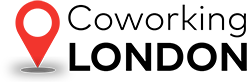One of the basic considerations for many start-ups is whether to suffer the seemingly endless onslaught of mounting IT troubles or simply outsource to a professional provider. Of course, factors such as budget and how damaging downtime could be to your business are major considerations. While investing in in-house IT infrastructure may be appealing, sooner or later the demands for access to data will begin to take their toll. Additional servers will be required, which come with the associated costs of housing, cabling, and maintenance. Let’s look at the money saving benefits of remote IT support.
What Does a Remote IT Service Cover?

If you are considering outsourcing your business IT requirements, you may be wondering what types of data, programs, and physical infrastructure are included in the service. The important thing to remember is that a professional provider of remote IT support will work with you in ensuring all of your vital business needs are met. In general, you can broadly expect the following examples of remote IT support to be offered as part of your agreement:
- Email support
- Telephony (and any other audio-visual equipment) support
- Single site or multi-site network and server support
- Security software (installation and ongoing maintenance)
You can also expect a professional provider of remote IT support to deliver ongoing system monitoring, assistance in relation to fixes (as and when required), and provide software updates securely as needed.
Can Remote IT Support Prevent Issues and Save Money?

The answer is yes. Remote IT support is a not simply a reactive service. Your provider will not only monitor your internal systems in real time, but there is generally an expectation that regular on-site visits may be required so as to ensure that common issues associated with infrastructure expansion and cabling, for example, are avoided.
How remote IT could save you money:
- Regular driver updates could help to avoid downtime
- Hardware failures are flagged in real time – fixes can be applied immediately
- Performance and speed can be enhanced through regular disk scans and registry defragging (again, this will help to avoid any foreseeable and avoidable downtime)
- Connectivity is monitored in real time – any issues with access to servers and the internet are reported and fixes can be put in place to avoid a potential system crash.
Another feature of remote IT support that could help your business to save money is a monitoring service that serves to protect against any potentially harmful in-house uploads. This will prevent accidental corruption of data and means no further fixes are required once damage has been done.
What is an SLA?
A Service Level Agreement (SLA) is your agreed contract with your remote IT support provider. This agreement serves to outline the particular details of your remote IT support arrangement. For example, timeframes relating to
Photo Credits: eOffice