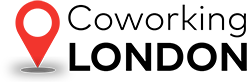Every organization aspires to drive business efficiencies. Creating a smooth document workflow is one part of it.
To put it simply, it is the process of creating, storing, and retrieving documents; the end goal of document workflow is to make it easy for organizations to manage the documents they need and retrieve or pass them without any hassles.
But, here’s the deal: Today software has taken over document workflow, and while it makes life easy, it has its fallacies because a single software is never enough given diverse business needs.
Moreover, the recipe for creating a smooth document workflow is a concoction of several things that work together perfectly. No two organizations have the same document workflow—and creating a document workflow that works in tandem with your organization’s workflow is no easy feat either. There’s a lot of exploration and experimentation before you can decide on what works and what doesn’t.
Working with one software means, your workflows are dictated by it. But does it have to be that way?
Organizations need to work the way they want to, not the way a single software dictates.
This Forbes article sums up the problem perfectly, “There’s a profound shift taking place in the way people work. A shift away from the infuriatingly rigid business processes of the past—processes designed not with people, but with software capabilities in mind. And it’s about time, right?
Because transformation isn’t just about doing the same old thing just a little bit better. It’s about rethinking the way work is done altogether. It’s about letting people work the way they want to, not how their software dictates they have to.”
While there are a bazillion softwares to try, it’s best to experiment and learn how various software can be integrated for a smooth document workflow. For instance, today organizations are gearing toward PDF tools.
PDF tools to smoothen your document workflow.
PDF files are the de facto standard of documents and ideal for storing and sharing documents because they are easy to create, safe, and portable.
But since editing them isn’t easy, it can rob them of time and resources of your employees when they have to constantly install expensive and different third-party apps to edit them. That’s where PDF tools enter.
For example;
- Merge files: To make a single PDF from multiple documents, you don’t have to convert each document into a PDF and then combine all of them into one. You can use a PDF tool that lets you merge PDFs directly. Want to give it a try? Click here to merge PDFs.
- Sign PDFs: Electronic signatures are legal everywhere and the best way to add a signature to your PDFs. With PDF tools, you can sign PDFs without the need to waste paper by printing them.
- Delete pages: Suppose you have a 10-page document, and you want to remove pages 4-7 because they are outdated, blank or simply redundant. Opening each document, navigating to the pages, and deleting them one by one is not the most efficient way to do it.
- Compress PDF: PDF files can be quite heavyweight, especially if they contain images and videos. This can slow down the loading time and use more bandwidth for sending/receiving. You can use a PDF tool to compress PDFs. Click here to compress PDFs.
PDF tools adhere to all security standards and integrate with could solutions like dropbox to make document management even more seamless. If your organization deals with PDFs heavily, investing in PDF tools can be a game-changer.
We have curated the best 5 tips to smoothen your workflow, and by combining these you can win the battle of having the super optimized document workflow ever!
-
Reverse engineer your document workflow.
As an organization, you already have a document workflow. You know what documents are being created, where they are being stored, and how they are being passed from one employee to another.
The goal here is to take a step back and analyze your current document workflow to identify the problem areas. This is called reverse engineering. Reverse engineering is the process of analysing a particular process to identify the individual steps involved in it. It will help you understand where your document workflow is breaking and how you can make it more efficient.
For instance, if you want to improve your document workflow, you can start by analyzing how your documents are created. If they are being created manually, you can look for ways to automate the process. Doing so will save a lot of time and resources. As a team, you can create a whiteboard or use tools like Lucidchart.
-
Onboard a workflow designer
If you have complex workflows, hire a workflow designer to eradicate bottlenecks and map out potential roadblocks.
Workflow designers look at your workflow and analyze it thoroughly and suggest solutions to optimise it. In addition, they specify roles and responsibilities per stage of the workflow.
For example, if your organization is in the business of design, a workflow designer will look into your workflow and suggest ways to reduce the time spent on each design.
They will also analyze the design process and suggest software that can help automate some of the processes — thus gaining time and enhancing efficiency.
-
Train your employees, and define roles.
If you want a hassle-free workflow, educate your employees about the process and what their roles are. They should know about the software you are using and how to use it optimally.
Moreover, you should also have a designated person responsible for maintaining the workflow and ensuring it runs smoothly.
This is important because if any part of the workflow breaks down, it can lead to a domino effect and derails the entire workflow.
For example, if you are using software X for storing documents, software Y for approvals, and software Z for retrieving documents. Now, if your document retrieval process breaks down, the entire workflow will be affected. So, educate your employees and have a designated person responsible for maintaining the workflow to ensure its smooth functioning.
To train your employees and consider the security protocols, you can:
- Create a step-by-step guidebook.
- Give recurrent demonstrations and mock tests.
- Host training sessions for different departments and groups.
- Give accessible support via chat or email.
- Track engagement and revise training methods based on feedback for improvement.
Moreover, you should also conduct periodic check-ups of the workflow to ensure its efficacy.
-
Automate or digitize everything you can.
Automation saves time and increases efficiency. So, if you want to smoothen your workflow — automate everything you can.
As per Cflow, 57% of the respondents say that their organization is in the piloting stage of workflow automation in one or more business units or functions.
For example, use software that automatically generates invoices based on the data entered by the employees. Doing so saves time and assures that your invoices are correct and up-to-date.
Likewise, you can use software that sends automatic reminders to the employees about tasks they have to finish, ensuring that all the tasks are accomplished on time.
Just one word of caution: Stringent data protection laws like the GDPR, CCPA, and HIPAA, set strict limits on the use of personal data. Therefore, it’s important to use only those automation tools that adhere to these laws.
Some of the top tools to automate document workflow are Integrify, Nintex, Zoho Creator, Zapier, Integromat, and Pabbly Connect.
-
Use cloud-based software only.
On-premise software has several disadvantages, the biggest being data security.
When all your data is stored locally, it makes it easy for hackers to access it. Even if your data is encrypted, hackers can still find ways to decode it.
That’s why it’s better to opt for cloud-based software over on-premise software.
When you use cloud-based software, your data is stored securely in the cloud, and you don’t need the infrastructure to store them.
That’s not all. Cloud-based software is flexible, scalable and easy to use. Moreover, it provides high-speed performance and collaboration.
Tools like Auth0, Dropbox, Google Drive, and OneDrive help you work easily and securely with documents.
![]()
Document workflow is integral to an organization’s success—plan it smartly!
Document workflow is integral to the success of any organization. A well-designed document workflow can help organizations save time and resources, and enhance efficiency.
Think about it: Document workflows are usually designed to achieve specific organizational goals, and different organisations have different workflows. What works for one organisation will not necessarily work for the other. However, designing an optimized workflow is not an easy task. It requires careful planning and execution.
To recap, we discussed;
- Using PDF tools to enhance workflows
- Taking a bottoms-up approach first
- Define roles and training employees
- Hire workflow designer for complex processes
- Automating everything you can
- Switch to cloud-based softwares
Did you like this article? Here are some recommended readings:
- Tips for Staying Productive While Working Remotely
- Expert Tips To Help You Improve Your Advertising Strategy
- How To Better Manage Huge Amounts Of Data Coming Your Way