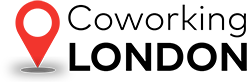“Rule of thumb for UX: More options, more problems.” —Scott Belsky, Chief Product Officer, Adobe
There are multiple tools in the market today that can promise a perfect user experience. But as a UX designer, you cannot use all the tools at hand. Instead, select those tools that have proven to be the most useful. There are tools for each step in the UX design process, from user research to user flow. Choosing those that fit the bill is where the challenge is.
What is User Experience?
User Experience(UX) is the process that covers all the aspects of the end—user’s interaction with a company and all its offerings. The first requirement for a good user experience is that it should meet the user’s expectations without any extra effort. The second requirement is that the UX should be uncomplicated and pleasurable to use by all users.
The other aspects of user experience that one should be aware of are:
- User Experience has a direct impact on how people think and feel. Therefore, the rational, emotional, and logical perspectives of a human being should be considered when designing a product or a service.
- The context of the product’s usage also plays a vital role in the user experience. If you can understand the circumstances in which the person would be using the product or the services, designing a brilliant user experience will not be an issue.
- The user experience of a product will never be the same for the user. The user might find difficulty adjusting to the situation in the initial stages. Over time, the user may get accustomed to the basics of the product and might recommend added features.
What are UX design tools?
Throughout the UX design process, designers need the help of software that can help shape their ideas for a product or a service and bring them to life. If you wonder what UX design tools are, then they’re nothing but technology that designers use to record ideas or apply certain principles to prototypes.
In the initial stages, UX design tools are basic aids in the form of post—its, markers, or the whiteboards used during brainstorming sessions. As the designing journey advances to the next level, UX design tools take the shape of software that leverages ideas, such as copyrighting or prototyping software.
How can you choose suitable UX design tools?
When UX design tools are available in abundance, choosing the most fitting one for your business can be tricky. Before selecting one, consider the following things:
- What you do is more important than the tool you choose
Your work should be of the best quality regardless of your tools. These tools are constructed to aid you in UX design but can never guarantee success. Your skillset and the objective of the product should be considered before choosing the UX tool that suits you. For example, if a task can be done with a pencil and paper, you mustn’t enforce tools that may complicate the process. The goal is to empathize with the users’ needs and not frame new ideas depending upon the tools at hand.
- Your foundation should be unhindered by the constantly—evolving technology
New UX design tools may come and go, but your work should go on forever. Tools and technologies keep appearing, disappearing, and reappearing in the market, but that shouldn’t be a roadblock to your UX design. The basics of design and the principle of the same should be intact despite the dynamic tech industry.
- Your organization’s requirements will be different from the others
No two organizations will use the same tools to achieve their goals. Factors like practices and UX tool choices also impact UX designers’ preferences. Whenever something better pops up in the market, companies are bound to choose to shift to the latest tech in the store.
- You need to be able to use your tool like a pro
The comfort level of UX designers with the tools they use differs from time to time. However, few of those tools can be understood inside and out upon regular usage. Additionally, many guides and how—to videos and other resources have made it easier to understand the working of different UX design tools in the market.
What are the best UX design tools for a perfect User Experience?
To achieve the best user experience, the following UX design tools can be used:
- Maze
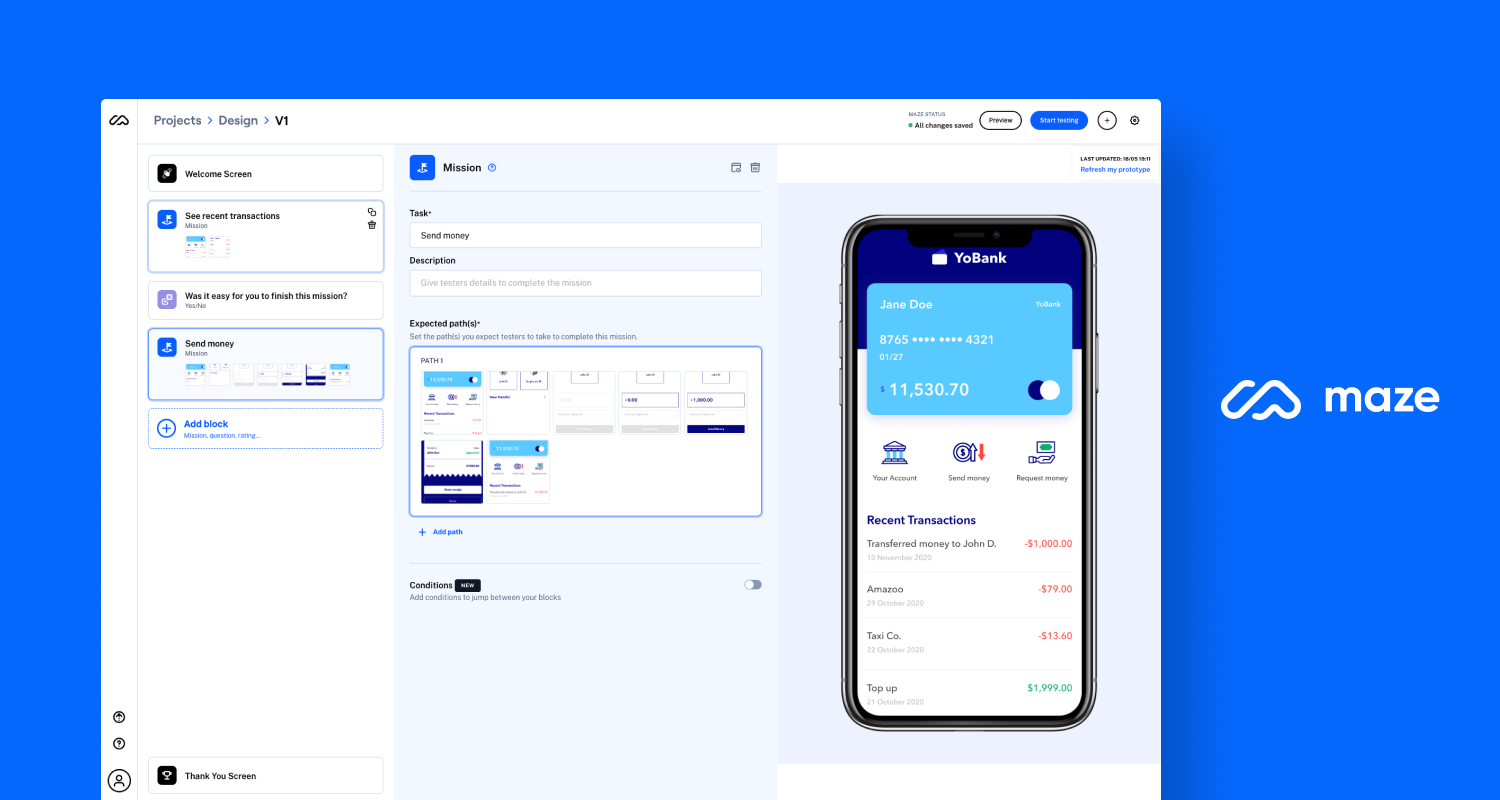
Maze is a rapid testing platform that enables UX designers to conduct in—depth tests to validate ideas and concepts with or without the help of prototypes. This tool can benefit designers from the early stages to the end. The usability tests on this platform bring real—users closer to the people who are developing the product/service.
Maze also has actionable quantitative metrics like A/B testing, page heatmaps, and misclick rates that can guide designers in their next steps. It can also be easily integrated with other prototyping and wireframing UX design tools. Even after the development of the actual product, this tool proves to be helpful by running research surveys and gathering customer feedback.
- Sketch
Sketch is a well—known name in the design world, and rightly so. It has all the features that a designer would require for a collaborative design process, starting from ideation to the final handover. It is a flexible vector graphics editor that helps designers to create pixel—perfect interfaces for a better user experience.
Some of its features that are worth mentioning are:
- Intuitive vector editing tools for easy iteration at every stage
- Adaptable screen sizes for your designs on artboards, canvas, or any preset
- Complete control over the interface’s typography through Variable and OpenType fonts
- Reusable innovative components for design consistency
- Tools for cross—platfrom usage ensuring collaboration and feedback in real—time
- Hotjar
Hotjar is a UX design tool used for intuitive user testing and behavior analytics. It relies on visual insights and helps designers foresee outcomes. It enables the developers to step into the users’ shoes and see the design interface and layout from their perspective.
Hotjar uses heatmaps to detect where a user clicks, moves, or scrolls across the site. So, developers get an idea of those overlooked areas for the design aspect. It can also record a user’s navigation on the site in real—time. This helps developers map the journey, identify pain points and bugs, and resolve them on the go. It also encourages real—time feedback from the user while they experience the product.
- Figma
Figma is a browser—based UX design tool used to design and build prototypes. It has component—based wireframing sets that allow UX designers to quickly insert, customize, and organize the various elements on the interface.
One can share the wireframe with others simply by copying and pasting the URL and getting it ready for collaboration. Developers can also convert the wireframes into clickable prototypes. So much more can be done within Figma, from creating presentations and pitches to running workshops. It is an excellent all—in—tool that UX designers will fall in love with!
- Adobe XD
One cannot talk about the best UX design tools without mentioning Adobe XD. From the Adobe Creative Cloud suite, Adobe XD is a vector—based tool that helps add features and functions to all your designs. It is a powerful tool that works well for UX and UI and is mainly used in the voice design and animation sector.
Some of the features that it is equipped with for design are:
- Enables designers to add depth and perspective to their designs
- Helps develop a rapid and scalable design that can quickly upgrade the entire interface
- Has a powerful animation functionality with inbuilt video and Lottie playback, motion effects, anchor links, and much more
- Creates voice commands with built—in speech playback using voice prototyping
In conclusion
Resonating with the thought of more options and more problems, the UX design tools mentioned above narrow down a UX designer’s choices. Instead of trying all the tools, it is better to implement one or two simultaneously to see which one floats your boat. These tools’ features and functionality will help you identify design tools that will make the user experience better and more straightforward.
By B Naomi Grace