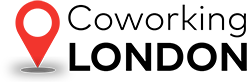London’s coworking scene is booming, offering spaces for freelancers, startups, and teams. On our platform we list over 400 options between coworking spaces and incubators and it’s safe to say Londoners have more choice and flexibility than ever when it comes to where to work from. With this growth comes the need for effective management tools that can handle everything from booking meeting rooms to managing payments and connecting members. The right coworking app doesn’t just streamline operations—it also enhances the member experience by improving communication, organizing events, and making it easy for members to engage with the space.

In a way, you could say that coworking apps serve two essential purposes: streamlining workspace operations on the admin side and enhancing the experience for the end user.
1. Managing Day-to-Day Operations
Coworking spaces rely on efficient systems to handle daily tasks, and coworking apps provide the tools to manage these smoothly:
- Booking Management: Members can easily reserve desks, meeting rooms, or private offices through the app.
- Payments and Billing: With automated invoicing and payment tracking, operators can manage memberships and billing without the hassle of chasing payments.
- Visitor Management: Apps simplify guest check-ins by offering features like QR code access or pre-registrations;
- Analytics and Reporting: Operators can track space utilization, meeting room occupation, member activity and more.

2. Enhancing the Member Experience
Beyond operations, coworking apps significantly improve how members interact with the space and each other:
- Communication and Networking: Most solutions offer communication tools or member directories that encourage collaboration and networking, turning the space into a connected community.
- Event Management: Members can browse, RSVP, and receive updates for events, making it easier to participate in workshops, gatherings, or networking events.
- Room and Resource Booking: With a few clicks, members can reserve meeting rooms or other resources, often using a credit system.
- Payments and Memberships: Members can manage invoices and adjust their memberships directly through the app.
These features make the coworking experience more than just about using a workspace; they help build a sense of belonging, engagement, and ease within the coworking community.
Top 5 Coworking Space Management Apps
1. Archie
We listed Archie as the overall best coworking solution because of their intuitive user interface and the high customer rating, currently showing 4.8/5 on G2. They offer a complete set of products that includes desk and meeting room bookings, visual floor plans, subscription management, newsfeed and directory, sales and marketing features and more. Like other solutions listed here, Archie integrates with most workspace technology, from WiFi networks to printers, from door access to communication tools like Slack and Microsoft Teams. Most coworking businesses choose their white label option which means that while Archie powers your system in background, your members are only exposed to your brand, both on the mobile apps and on the web.
2. Habu
Habu focuses on simplicity and efficiency, and we chose to list it here because of their attractive price point. It provides tools for booking, billing, and managing members, with easy integration into your existing workflows, ensuring everything runs smoothly. It’s important to notice that they do not offer a white label solution, which is a limit if that’s something you are interested in, now or in the future. It also offers very few native integrations, so it’s more of a good fit for spaces with very simple requirements.
3. Engage Apps
Engage Apps stands out for its emphasis on community building. It helps manage events, organize member communication, and facilitate networking—strengthening the bonds between members and enhancing the workspace vibe. Certain features, like visitor management and e-signature are packaged as add-ons, worth keeping in mind when you compare prices
4. Optix
Optix is highly customizable and offers advanced reporting features. It’s a flexible tool that scales with your space, making it ideal for coworking spaces that want to tailor their app to specific needs. They offer solutions for both coworking spaces and other flexible and collaborative spaces (like gyms, health facilities, kitchens, and more). They focus on the automation aspect, but also offer a nice and intuitive interface for the end user.
5. Nexudus
Nexudus is known for handling large coworking businesses, both at coworking space level and at building complex level. While it might fall into the category of legacy coworking software, it is still one of the most prominent solutions in the space.
While this was our top 5, here are other alternatives that might be worth considering in your search for the right coworking app:
- Condeco
- Spacebring
- Yardi Kube
- OfficeRnD
- WorkspaceGeek by Morningstar
- Nibol
- Cobot
- Coworkify
Pricing Comparison of our Top 5 Coworking Software Solutions
When comparing pricing across different vendors, you’ll want to look at the cost today, as well as the projected cost as your space grows. Almost all solutions charge based on number of users and number of locations, sometimes combined with add-ons for specific features.
Companies like Archie offer an all-included package that covers everything you need from integrations and workspace analytics to SSO and Open API. Other companies offer specific add-ons for certain modules, like visitor management or e-signature. Most companies charge extra for the mobile app white label option, as it requires submitting your branded app to Google Play and Apple App Stores.
As an example Archie starts at $159/month, and their plan includes everything except the white label mobile app (note that the regular mobile app is included) while Engage apps starts at $145, but that excludes e-signature and visitor management which are treated as add-ons. In a similar way Optix lists visitor management and automations as add-ons, but does include all integrations in their main plan.
When comparing prices, you’ll want to make sure the solution fits your use cases, and that you have all of the features and integrations that you will need.
How to Choose the Right App for Your Coworking Space
Integration with Existing Tools
The ability to integrate with other tools is crucial for smooth operations. A good coworking app should connect seamlessly to:
- Door Access Systems: Allow members and guests to enter using their phone or a keycard linked to their membership.
- Printers and Wi-Fi: Simplify access for members and visitors by automatically sharing login credentials when they book a space.
- Google Calendar and Outlook: Sync meeting room bookings with popular calendar apps so members can manage their schedules easily.
- Accounting Software: Integrate with platforms like QuickBooks or Xero to make invoicing and bookkeeping more efficient. This saves you from manually transferring data, ensuring payments and financial records stay accurate.
These integrations help you automate many manual processes, saving time for both staff and members.
Pricing and Scalability
Pricing can change as your coworking space grows, and not all apps handle this equally well. Some charge per member, while others may have flat fees or tiered pricing based on features. When evaluating pricing:
- Member Growth: Check how pricing adjusts as your membership increases. An app that starts out affordable might become expensive if you double or triple your member base.
- Multi-location Management: If you’re planning to expand to more locations, make sure the app can handle multiple sites under one account without drastically increasing costs.
- Feature Upgrades: Look into whether new features come at an additional cost or are included in higher pricing tiers. Make sure you’re not locked into expensive add-ons as your needs evolve.
Ease of Use
The user interface should be intuitive for both you and your members. Consider:
- Staff Perspective: The backend should allow your team to manage bookings, payments, and memberships without needing extensive training.
- Member Experience: Members should be able to navigate the app effortlessly, whether they’re booking a meeting room, accessing invoices, or communicating with others in the space. Overly complicated features can frustrate users and result in poor adoption.
- Onboarding Process: How easy is it to get your staff and members up and running on the app? Choose a platform that offers smooth onboarding and minimal friction.
Additional thoughts
The coworking software you choose is going to be used on a daily basis by both your team and your members, and it’s needless to say that the user experience is absolutely crucial, it can create great experiences and save your team lots of time, or it can become a source of frustration. When you demo a solution, try to understand how easy it is to use, how nice the interface is, and how well it integrates with other technology you use.
Photo credits: Coworking London