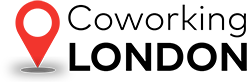Working in a coworking space can greatly boost flexibility and productivity, but it also comes with its fair share of technical hurdles. If you’re based in London and use shared office facilities, you’ve likely faced some of these challenges yourself.

From unreliable Wi-Fi to device compatibility issues and a lack of on-site IT, maintaining smooth operations in such an environment depends heavily on how quickly problems are identified and resolved. For professionals and teams working across different locations, remote desktop support has become more than just a convenience; it’s a necessity.
Choosing the Right Remote Support Software
TeamViewer is a common choice for remote support. It’s well-known, widely used, and offers a range of features. However, as licensing terms shift and pricing structures evolve, many users explore other options that better suit their current needs. You might be among those searching for advanced remote support beyond TeamViewer, especially if you’re looking for software that balances performance, security, and cost-effectiveness.
Many alternative tools offer benefits such as better compatibility with different devices, more flexible licensing, and enhanced security features. These capabilities are essential in coworking environments, where users may be operating on various devices and operating systems. Remote desktop support allows technicians to fix issues quickly without physical access, which is particularly helpful when members work odd hours or move between multiple sites.
Addressing Common Technical Challenges
London coworking spaces are unique environments where several businesses share the same infrastructure. This introduces risks, especially around network security. Without proper segmentation, data can be exposed to unintended users. Virtual local area networks and permission controls help ensure each tenant’s digital space remains separate and secure.
Coworking environments also make it difficult to manage support when technical issues arise. Without a dedicated IT team, you’re often left to resolve issues yourself or rely on external help, which can be slow and expensive. Remote support software steps in here, allowing someone to troubleshoot, guide, or fix your problem in real time.
Small startups and freelancers, in particular, benefit from having reliable support that doesn’t rely on someone being physically present. You can avoid delays and long periods of downtime, keeping your workflow intact even when problems occur.
Why Remote Support Has Become Essential
Hybrid work models are now standard across many London companies. As a result, employees need access to reliable systems from any location. When something goes wrong, there’s rarely time to wait for onsite help. Remote support software fills this gap by enabling immediate action from IT teams.
You’ll also gain peace of mind knowing that many tools come with built-in security features like multi-factor authentication and encryption. These protect your systems even when you’re connecting over public or home Wi-Fi. If your team spans multiple coworking spaces, having a remote support solution in place can reduce costs and increase efficiency across the board.
Instead of dispatching technicians across London, businesses can focus on solving problems remotely. This allows them to assist more users quickly, reallocating resources to higher priority tasks.
Key Features to Prioritise
When selecting a remote support tool, your top concern should be security. End-to-end encryption ensures that your data remains protected during every support session. You’ll also want software that keeps full activity logs so any action taken remotely can be reviewed or audited later.
If your space relies on a mix of devices, support for multiple operating systems, including Windows, macOS, Linux, and mobile platforms, is a must. Look for tools that allow file transfers, unattended sessions, and mobile compatibility. These functions will help you and your team remain productive even outside standard working hours.
Permission settings are another feature to look out for. By assigning user roles carefully, you can ensure only the right people have access to sensitive systems. Some platforms even include screen sharing and chat so support staff can walk users through real-time issues, helping avoid miscommunication and repeated errors.
Security in Shared Workspaces
Security becomes paramount when multiple businesses share the same digital and physical space. Strong authentication methods add a layer of protection, especially if passwords are compromised. You’ll also want detailed logging and audit trails to track what’s happening during each session.
Make sure any software you use is aligned with data protection laws such as GDPR. Consent mechanisms, privacy settings, and short data retention periods can help you stay compliant. Segmenting your network with tools like VPNs or virtual LANs is another useful step to ensure your data doesn’t cross paths with others in the same building.
Keeping software up to date and reviewing permissions regularly is also key. These actions help reduce the risk of privilege creep, where users have more access than they need.
Setting Up Remote Support in Your Workspace
Getting started begins with an audit of your workspace. List all devices and operating systems in use. Consider the industries represented, since some may have specific compliance requirements. From there, choose software that fits your device mix and can adapt as your needs change.
Security is the next step. Enable two-factor authentication, apply strict password policies, and define access permissions. This keeps sensitive data safe and prevents accidental exposure, particularly if you’re working with freelancers or temporary staff.
Make sure everyone knows how to request support and follow procedures. Training materials should be easy to find and updated regularly. Include a shared internal document or wiki that explains how to report issues, escalate problems, and safely transfer files.
Keeping Tech Support Simple and Effective
Coworking spaces need responsive, reliable tech support. Remote support software makes this possible by delivering help directly where and when it’s needed. Whether managing your own systems or overseeing a small team, having the right tools in place ensures problems don’t spiral into costly delays.
As coworking continues to grow across London, investing in secure and flexible support platforms is one of the smartest moves you can make. You’ll stay prepared for technical hiccups and ensure that your work runs smoothly, no matter where you log in from.
Photo credits: Coworking London